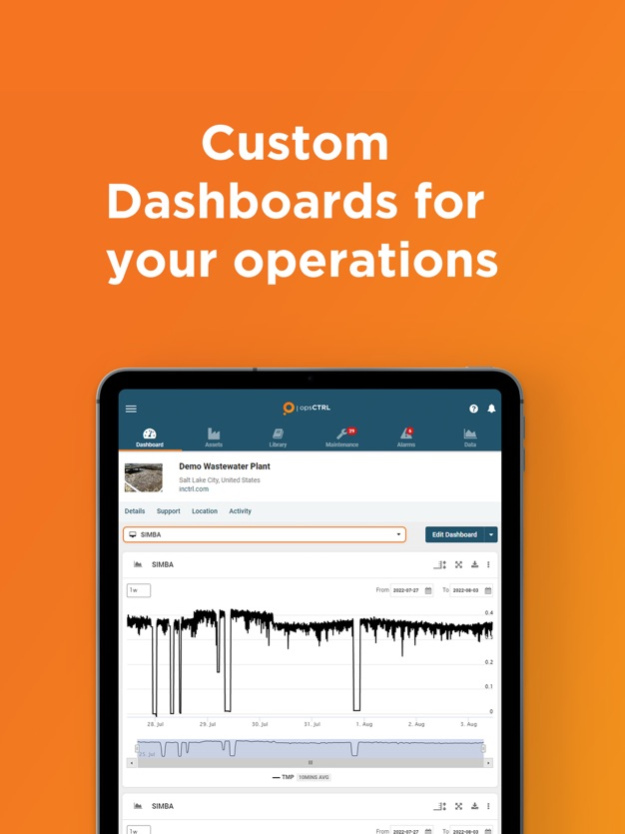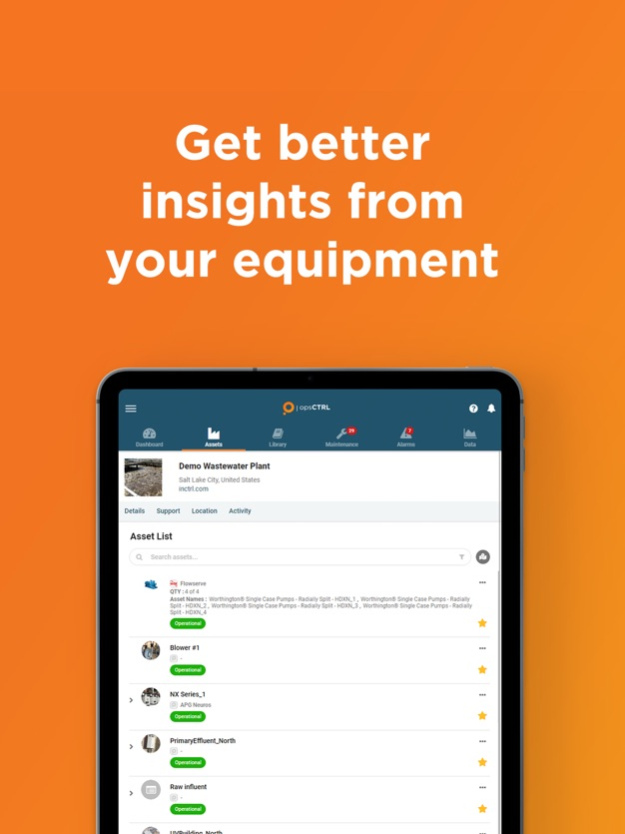opsCTRL 80.0.1
Continue to app
Free Version
Publisher Description
opsCTRL is an easy-to-use Connected Data, Asset and Knowledge Management Solution built for facility operators, contractors and engineers.
opsCTRL brings the digital advantage to your facility, wherever you need it. Nobody referring to manuals because of the cluttered bookshelf? Digitize and search them on your phone. Want custom charts or alarms without the help of a process engineer? Build them yourself with our simple tools. Schedule, assign and track maintenance with simple one-click service logs. Use it all or just what you need!
Everything you need to know, available at a glance
Check the status of your plant, schedule upcoming maintenance, review and acknowledge alarms and more in one convenient platform. Available on desktop and mobile devices.
- Unlimited Customizable Data Visualizations
- Custom Alarm Monitoring
- Maintenance Scheduling
- Digital Operator Rounds Sheets
- Customizable Media Library
One-Click Service Logs
Complete a maintenance task and log the work done with a single click in a Quick Service Log. Or add more comments, pics or video with a Detailed Service Log
Digital Rounds Sheets
Do your daily rounds on your device. Refer to attached media or attach photos to your inspection rounds. Automatically update charts / tables with the recorded data.
Offline Functionality
Struggling with network connection in rural areas or in basements? Use opsCTRL in Offline Mode to check maintenance tasks, saved media or complete rounds.
Conditional Maintenance
Trigger a work order based on a custom alarm. Sensor data seems frozen? Identify that with a Smart Alarm and automatically assign a visual inspection to any user to begin assessing the situation.
Smart Alarms. Like, really smart.
Let opsCTRL's advanced Calculation Engine analyze your equipment's data and identify anomalies. Preview your alarm parameters to reduce nuisance alarms. (How many times would this alarm have triggered in the last 7 days?)
Data Security
All facility data is stored in secure AWS Cloud servers and opsCTRL undergoes regular third-party penetration tests to ensure your data is safe.
Mar 28, 2024
Version 80.0.1
Bug fixes:
- FIXED: Gauges and KPIs with value of zero will now display properly
About opsCTRL
opsCTRL is a free app for iOS published in the Office Suites & Tools list of apps, part of Business.
The company that develops opsCTRL is inCTRL Solutions Corp. The latest version released by its developer is 80.0.1.
To install opsCTRL on your iOS device, just click the green Continue To App button above to start the installation process. The app is listed on our website since 2024-03-28 and was downloaded 0 times. We have already checked if the download link is safe, however for your own protection we recommend that you scan the downloaded app with your antivirus. Your antivirus may detect the opsCTRL as malware if the download link is broken.
How to install opsCTRL on your iOS device:
- Click on the Continue To App button on our website. This will redirect you to the App Store.
- Once the opsCTRL is shown in the iTunes listing of your iOS device, you can start its download and installation. Tap on the GET button to the right of the app to start downloading it.
- If you are not logged-in the iOS appstore app, you'll be prompted for your your Apple ID and/or password.
- After opsCTRL is downloaded, you'll see an INSTALL button to the right. Tap on it to start the actual installation of the iOS app.
- Once installation is finished you can tap on the OPEN button to start it. Its icon will also be added to your device home screen.